Tags:vidding, fanvids, fan vid, viddercon, dropmark, DWCrosspost

For the past few month I’ve been providing user feedback on Viddercon, a fan created cross-platform video playlist site that allows fans to build streaming vid shows. (You can see an example here using the Escapade 2019 Vid Show).
To date, all the commercial streaming video platforms (Vimeo, YouTube etc) lock you into their platform. If you want to make a vid rec list, you can only select videos from their platform. But fanvids are now everywhere: Instagram, Dailymotion, BiliBili…. and of course a few vidders are now starting to stream their own vids using cloud based Content Delivery Network (CDNs) servers or via the Fediverse.
Viddercon (short for Vidder Conventions), is the platform developed by Garfield and it is designed to assist those wanting to host curated vid shows. For casual fanvid recs, however, there is a commercial tool available. Dropmark is a free service that will allow you to create a streaming rec list across platforms;
You can link to vids from many platforms, including your own website and also add password protected vids. And you can even upload a limited number of fanvids to their servers.
How to add a vid to your Dropmark playlist (image below) ↓
Not only can you link to a vid, Dropmark will give you 500MB for free so you can upload your own vid. ↓
When you pull in a public vid, it will create a thumbnail, a link to the source of the video and Author (Vidder). It will also give you a section where you can add a more details about the vid. ↓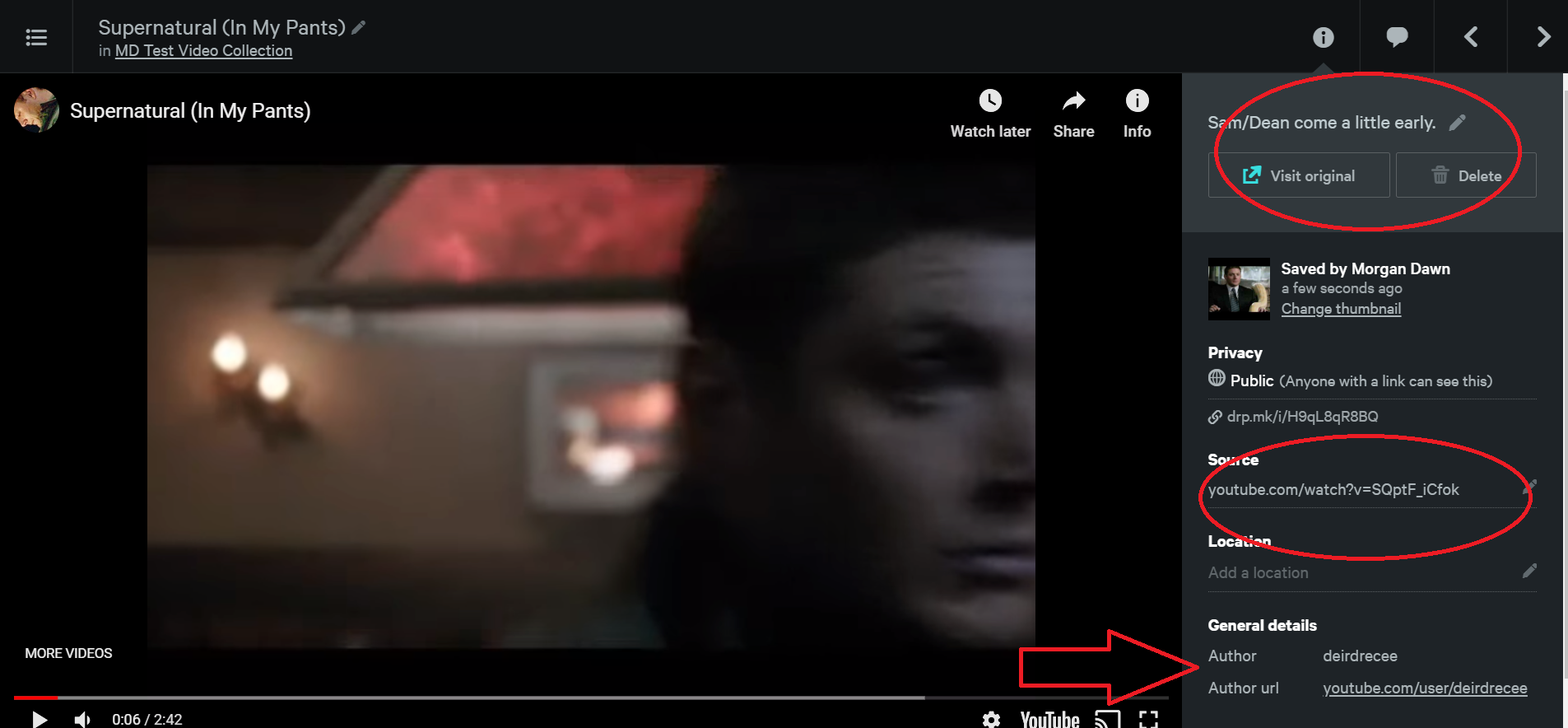
You can add videos from a wide rage of sources. Below is a Stargate SG1 fanvid hosted on the Internet Archive. ↓
Below is a Sentinel vid from Bilibili ↓
Embedding Password Protected Videos
You will need to list the password info for password protected vids. The first example below is a Vimeo fanvid that lists no password info. The next 2 examples have the password listed in the file name. ↓
Unless the viewer clicks on the info button to the far right, all they will see is a blank screen asking for the password. This is why you add the password to the vid title. ↓
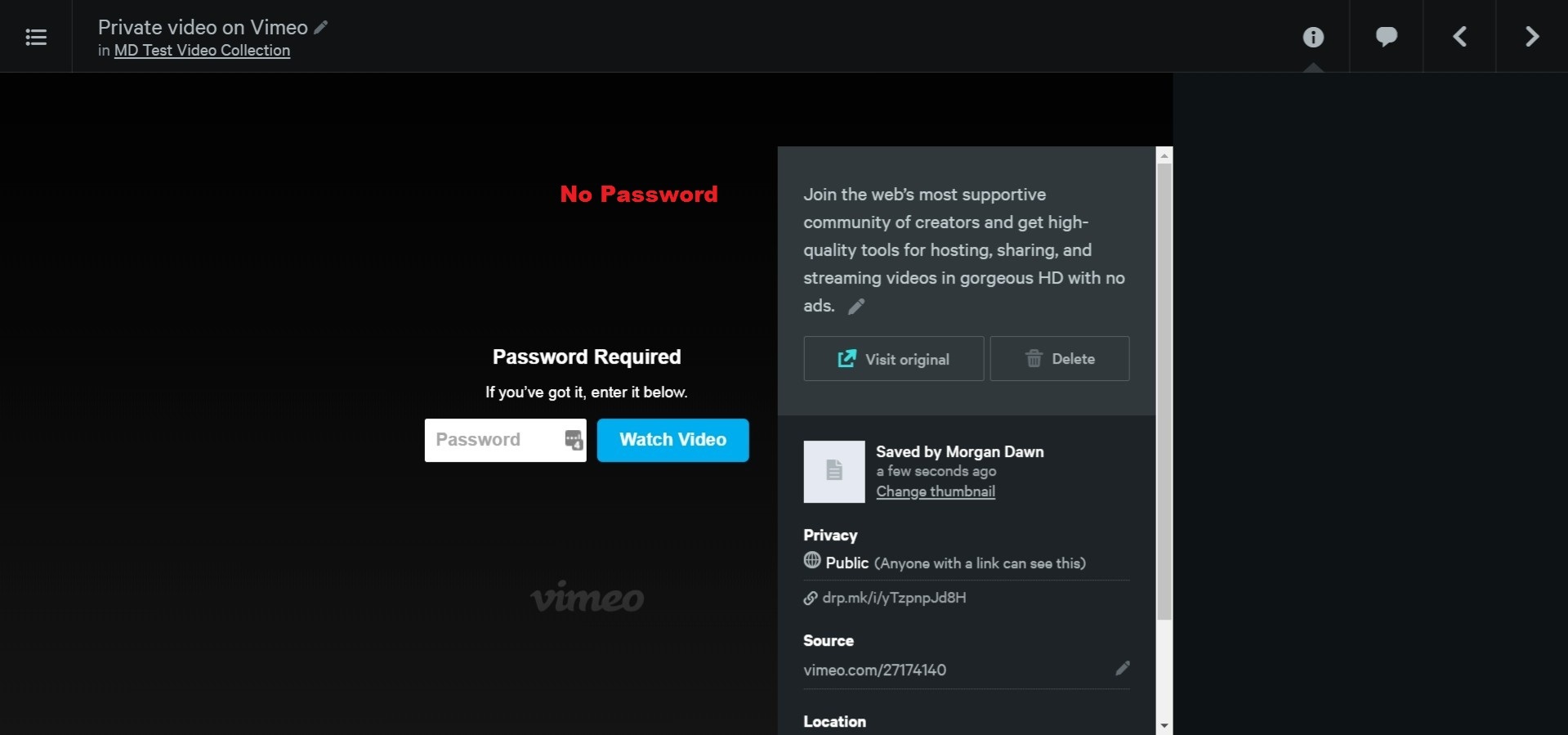
If the viewer does click on the info button to the far right, they will see the password in a second location. This is also where you will add vidder credits. Dropmark cannot automatically pull the author/creator info from a locked vid. Finally, if the vid is on AO3, consider leaving a link to the AO3 page for vidder feedback. ↓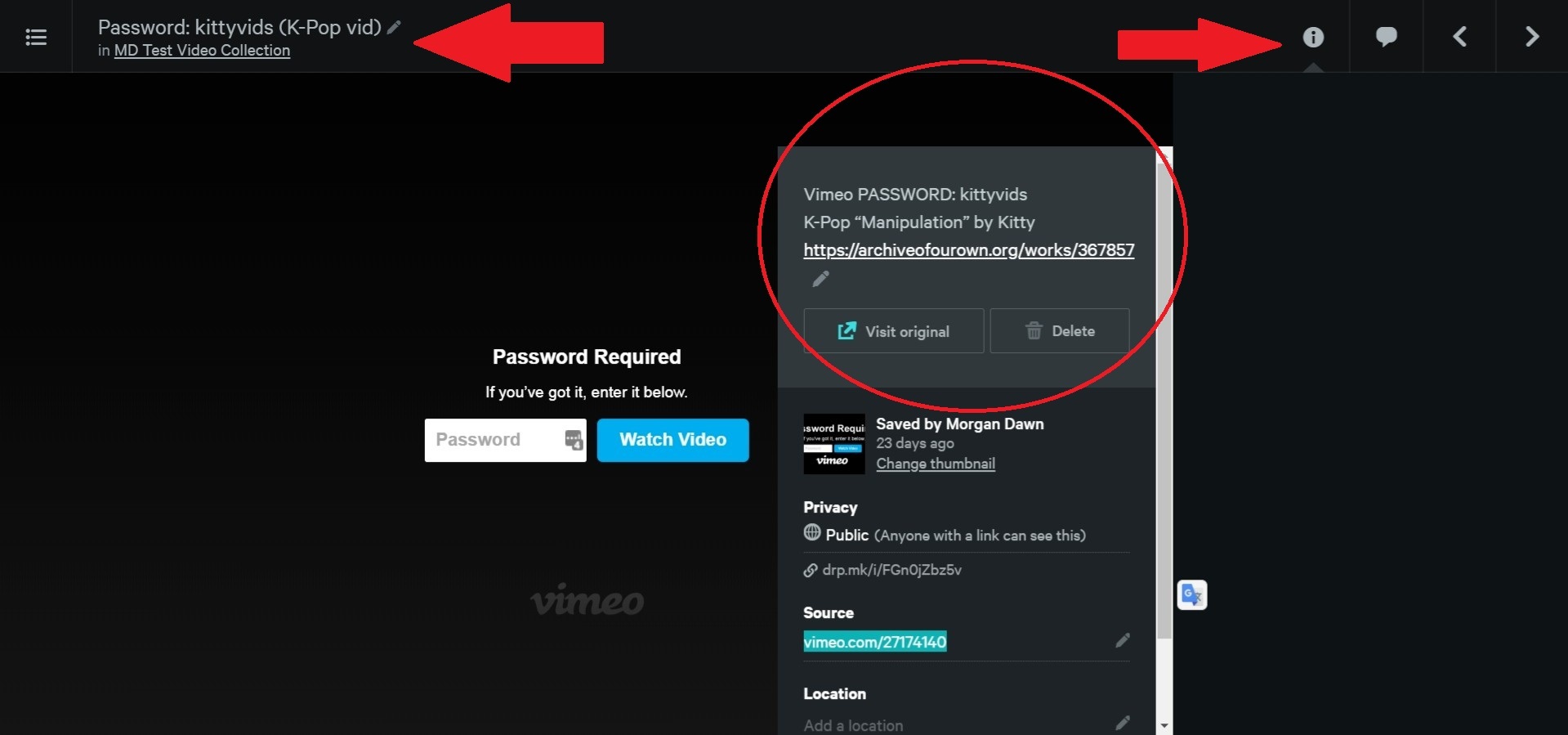
Example below of a self-hosted vid that is streamed via a Content Delivery Network (CDNs). ↓
You can also embed a vid streaming from the Fediverse. Below is a video uploaded to a PeerTube instance. To embed the vid, you must find the direct link to the video by going to the PeerTube vid page (Ex: https://queertube.org/videos/watch/719d589b-b235-4157-a09d-990eccc40507 ) and using “View Source” on your browser, to find the URL of the vid (Ex: https://queertube.org/videos/embed/719d589b-b235-4157-a09d-990eccc4050 )
Dropmark URLs have 3 privacy settings: Invite only, Unlisted, Public ↓
Dropmark also allows you to download your URLs and video files (if you’ve uploaded them).
And they have a bookmarklets/browser plugins, RSS feeds, and the ability to upload via email etc.
Here is my test Playlist: https://morgandawn.dropmark.com/648968